Copying files with Filezilla or mounting the cluster with SFTP Net Drive¶
Prerequisite¶
The PuTTY session should be defined for the clusters you want to use and an agent must be running on your computer.
1. Copying files with FileZilla¶
- First you need to get the PuTTY SSH Agent (
pageant.exe) running (see the previous section). - Launch FileZilla and enter the host (e.g. hmem.cism.ucl.ac.be) and your login in the ‘Quick connect’ bar. Specify the port (22) explicitly.
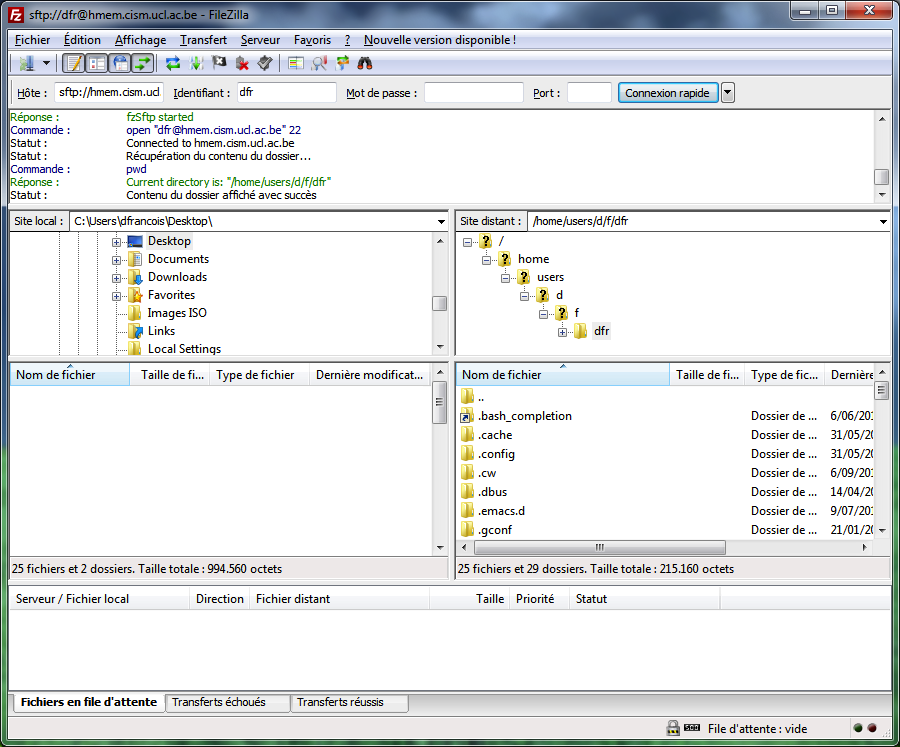
hostanduser
- Then you can drag and drop files from and to the cluster.
2. Mounting the cluster filesystem with SFTP Net Drive¶
- Launch SFTP Net Drive
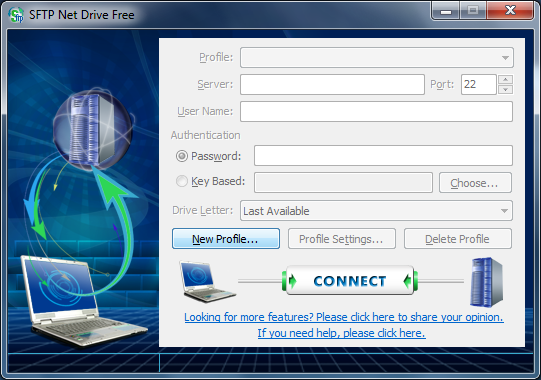
hostanduser
- Click ‘New Profile’ and enter the cluster full name.
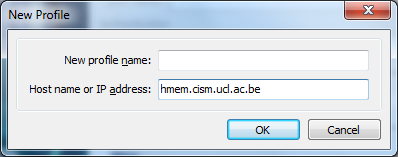
hostanduser
- Enter your login and choose ‘Key Based’
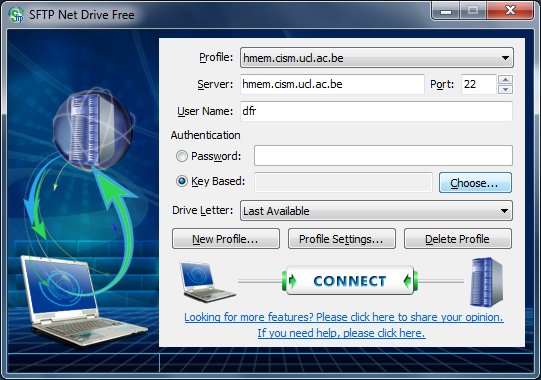
hostanduser
- The easiest is to choose ‘use Authentication Agent’ in conjunction with the PuTTY Agent (see previous section.)
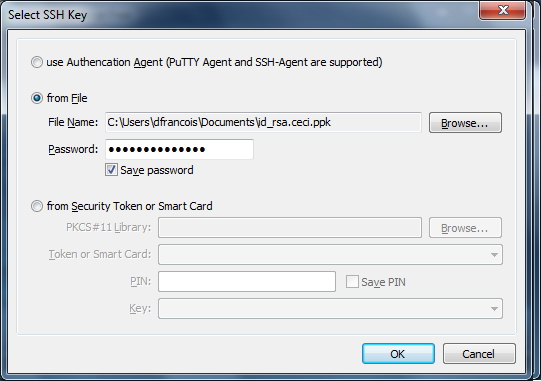
hostanduser
- Check and accept the public key from the server (see previous section.)
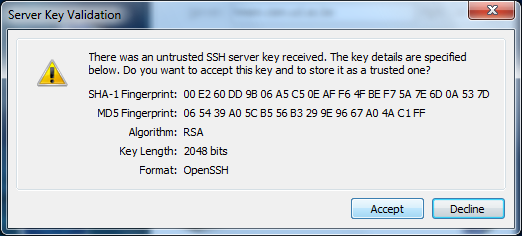
hostanduser
- The content of your directory on the cluster is then mapped to a local disk letter.
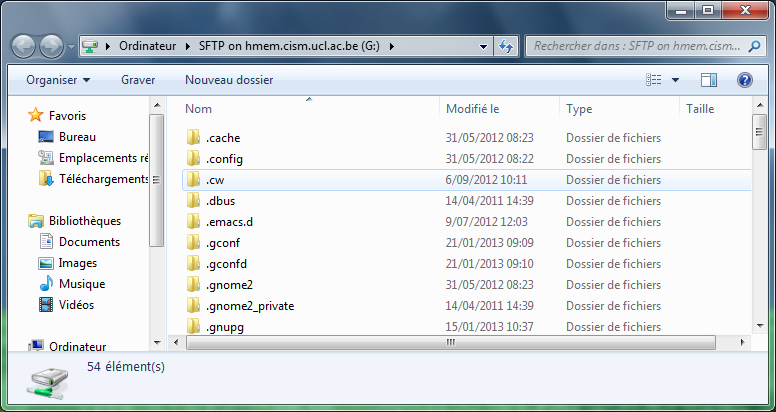
hostanduser